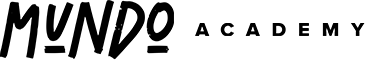Zoom Tips and Etiquette for Students
If you are a student looking to get the most out of long distance learning and get good grades, read on. We have some useful Zoom Tips to success!
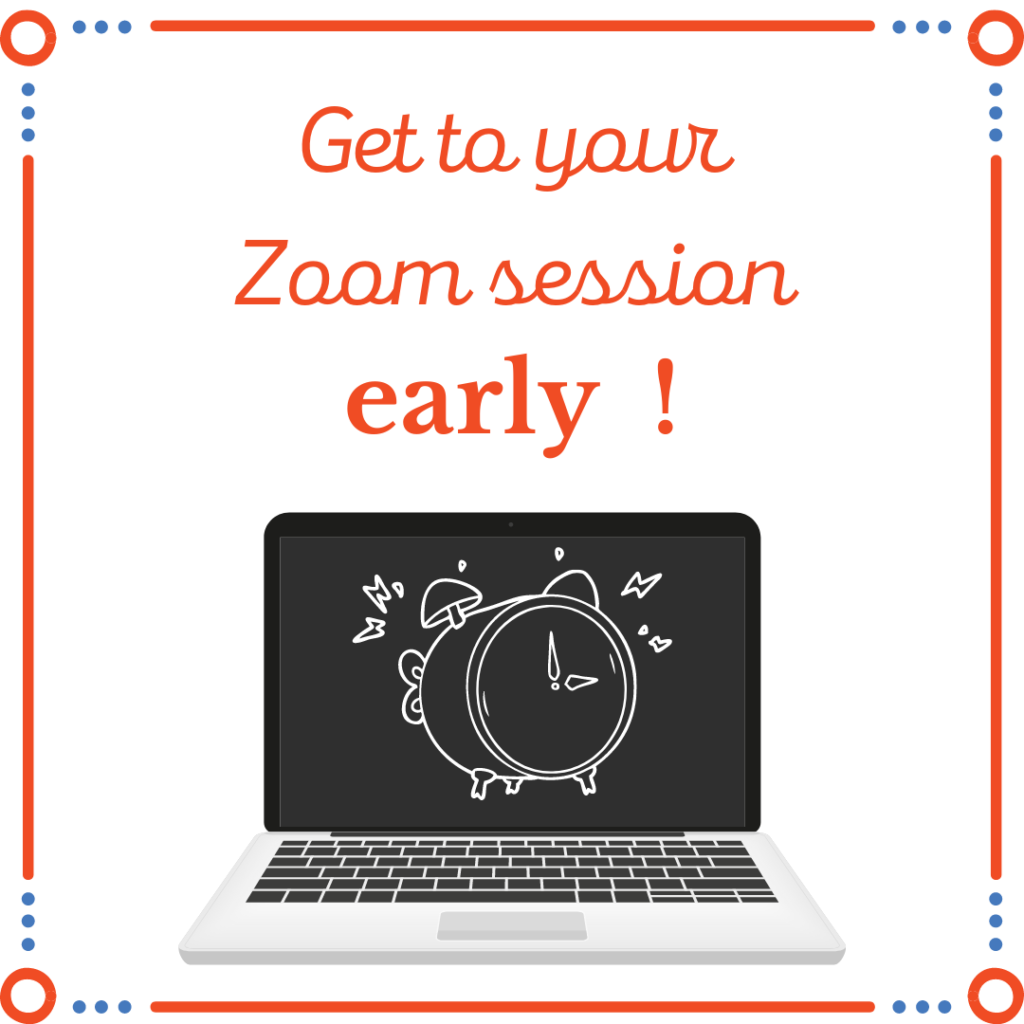
First off, make sure you are on time to every class by getting into your zoom session early. Zoom can sometimes fail and you may end up needing to log on several times before successfully joining your session. So, your first Zoom tip is to give yourself a few minutes before your zoom session actually starts to ensure that you make it on time. When you log in a few minutes before class, you will most likely end up in the waiting room until your teacher admits you. Being in the waiting room is a good sign. It means you are almost in and you’ll be on time when the zoom session begins. Keep all of your Zoom Meeting IDs and passwords in one place. Label them by Period, Course Title, Date and Time. Some of you have teachers who use one Meeting ID for all meetings but others have different Meeting IDs and sometimes require passcodes. This can be an organizational nightmare, so keep them all in one place and neatly labeled.
Do This Before Zoom Sessions
Your next Zoom tips involve things you should do before logging on. For example, one thing to do is to find a quiet place in your house. For some that may seem quite impossible. Just try your best by looking for the part of your house that has the least foot traffic. Also, if your house is crowded and many people are passing by regularly, give yourself a virtual background. Choose a professional one, preferably one with your school name and picture. Then, make sure your computer is charged, your camera is on, and your headphones are working. Be in camera view and sit up straight. You can practice this ahead of time.
During Zoom Sessions
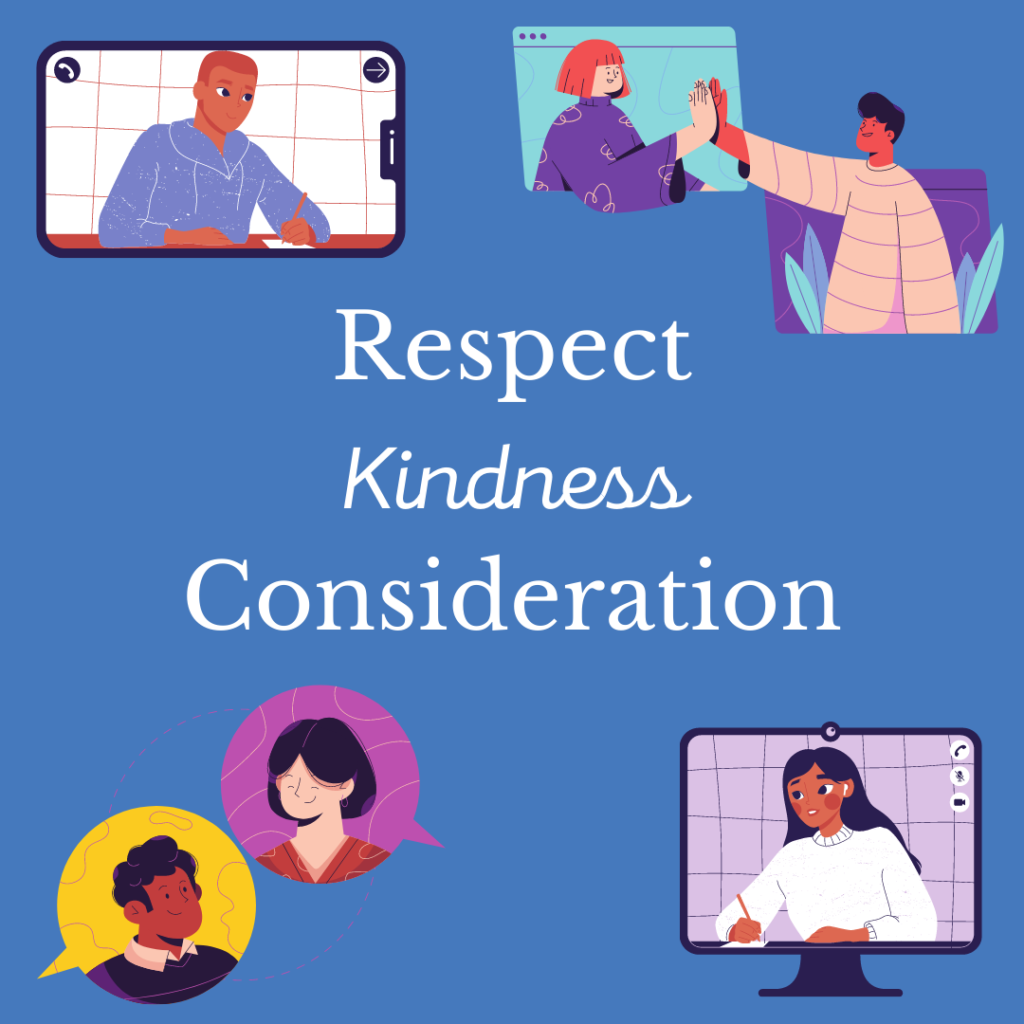
Once you are in a Zoom session there are rules you will want to remember. Everyone knows you should show respect, kindness, and consideration. However, most people don’t know how to do so virtually. On the zoom app there are functions you should know about. First, you may raise your hand to speak by clicking a button. When your teacher sees a blue hand on your screen, your teacher will know that you want to say something. This is much better than speaking out of turn when you are likely to interrupt the teacher or another student. Speaking of interrupting, please make sure you mute yourself when your teacher or another student is speaking. Also, if you have a noisy background this can also be an interruption to the class. If you have a question you may also type it in the chat box. Some teachers have this function enabled and others have it disabled. Make sure you use the chat box to ask relevant questions or to participate. Do not use the chat box to socialize or be funny.

Another important Zoom tip is to speak clearly, look up when you are speaking, and stay on topic. Many students are thirsty for socialization. Be careful that you are not taking too much air time for yourself. Remember to be brief in your answers and questions so that everyone may have a turn. Finding the right balance is key. You must be respectful but also you must be an active participant. By the end of your Zoom sessions make sure that your teacher remembers something you said or asked. Making yourself memorable in a good way will help you be on your way to Zoom success!
For more Study Skills tips, read our Study Smarter, Not Harder Blog.